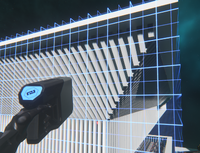| Part of a series on: | |||||||
| Building | |||||||
|---|---|---|---|---|---|---|---|
|
Building in Dual Universe can be separated into three categories: Building, Crafting, and Manufacturing. These three activities provide the mechanics necessary to produce virtually all of the products used by players, from equipment to orbital stations. While the processes may vary greatly, all three activities require the use of resources obtained through mining or trade, as well as materials and elements created from those resources.
Building
The process of using raw materials to create a construct, be it a spaceship hull, house, outpost or space station. Building any object requires at least one Core Unit, an element necessary to generate a building zone where you will be able to create a construct. [1] Within a building zone, a special jetpack mode can be engaged, whereby the player can exercise precise control over their position, in order to reach all areas of the construct. Construct details can be freely edited down to 25 cm in scale [2].
Manipulation
While working inside a building zone, a player can copy and paste sections of the construct, thus greatly accelerating the building process. Furthermore, a symmetry mode allows the player to define a plane around which all placed voxels are mirrored, to make building symmetrical constructs easier. The system also features undo and redo commands.
Tools
See Main Article: Tool
The building system will feature a wide variety of tools designed to aid in the construction of irregular shapes. These tools can be loosely separated into two categories: creation and modification.
Creation Tools allow the player to add or delete shapes from a construct through the use of simple 3D shapes, such as spheres, cubes, and prisms. The line tool also allows the builder to create linear, irregularly shaped volumes between two existing surfaces. When selecting an area in which to place voxels or elements the shape outline will display in one of three colors:
- A blue ghost indicates that the action will complete as intended.
- A yellow ghost indicates that placing such a shape is possible, but certain factors, such as rendering scale, will cause it to display abnormally.
- Finally, a red ghost indicates that placing such a shape is not possible, and the player will be given an error message that explains the problem, such as insufficient resources or attempting to place voxels outside of the build zone.
Modification Tools, such as the smoothing or paint tools, allow the user to modify the shapes and properties of the construct in order to create the desired shape or design.[3]
Elements
See Main Article: Element
Elements are pre-created components for constructs that come in two primary categories: Voxel Elements and Mesh Elements.
Voxel Elements are pre-created or player-created complex shapes that are intended to streamline the building process. A Voxel Element could be anything, from a spiral staircase to a specially designed aircraft wing, that has been created by the player and saved for later use. These elements can then be used in later constructs, to prevent the builder from having to continually re-make complex designs. Additionally, these elements can be placed using a different material than the original design.
Mesh Elements are pre-created functional components such as engines, control consoles, sensor arrays, weapons, and so on. These elements have predefined statistics and functions as determined by Novaquark [4]. These elements are intended to be the primary points of interaction between players, constructs, and the environment. Furthermore, these elements can be effected by custom LUA scripts that may alter the interactions of mesh elements with each other and their environment.[3]
Physics
See Main Article: Physics
Physics effect the creation and operation of constructs. The placement of directional units and engines on a construct effect it's flight pattern, acceleration, turning speed, and a number of other factors critical to creating an efficient vehicle. For example, a square shaped construct with four hover engines, all placed on a single side of the square, may be unstable because the engines are exerting lift unevenly, which will prevent it from flying strait, if at all.
Information Window
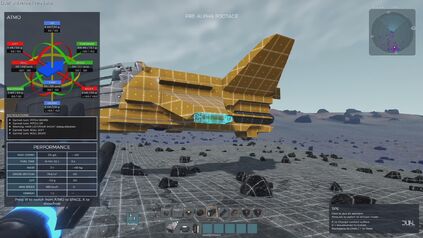
A pre-alpha image of the information window
When working on a dynamic construct, a window will appear (pressing V on the keyboeard) which provides valuable real-time information to the player building the ship. There are three main sections in this window:
- The physics window provides information on how much thrust the construct is capable of generating in each direction, which effects top speed, acceleration, turning speed, and so on. The numbers in this window update in real time as the player is building, showing a constant preview of information.
- The notifications window gives warnings to the player about any obvious problems with a construct, such as the inability to turn a given direction. This notifications window has to be empty before to be able to pilot safely a ship.
- The performance window provides values on the performance of the construct in its current state; attributes like mass, maximum acceleration, and cross sectional area are updated in real time as the ship is built.
What is needed to build an atmospheric ship? [5]
- First a Dynamic Core Unit (be careful, it's the blue ones) has to be deployed. Four sizes are available and will limit the maximum size of the ship in construction. Pressing T on the keyboard and playing with the mouse wheel will adjust at which distance from the ground the dynamic core unit will be deployed. Then pressing B on the keyboard activate the building mode to place other elements.
- A voxel skeleton, to maintain elements together.
- A gyroscope telling the system where is the front. It has to be placed at horizontal aiming the front direction.
- A cockpit, it will automatically configure the Lua scripting to pilot the ship. Lua script can be optimized later on.
- Atmospheric fuel tank(s) (they are blue). Different sizes are available. They are filled with Nitron, the atmospheric fuel.
- Atmospheric engines(s), used to propulse the ship. Different powers are available.
- Vertical booster(s), used to lift up the ship. Different powers are available.
- Adjusters, used to turn the ship. Different powers are available.
- Atmospheric flaps, used to brake.
Other elements can be added to the ship but are optionals.
Manufacturing
See Main Article: Manufacturing
When a construct is finished being built, the player can create a blueprint master from it. This blueprint can be used to produce copies of the construct using an Industrial Unit, when combined with the same amount of resources, materials, and/or elements originally used in the construct.[1] Copies of the blueprint can also be made to sell or give away. However, future changes to that construct will not be reflected on existing blueprints. Every time a change is made to a construct, a new blueprint master must be created if the player wishes to manufacture copies of that construct from an industrial unit.
Crafting
See Main Article: Crafting
Crafting is the process of refining resources into materials, or materials into elements through the character crafting menu available to all players in game.[6] The crafting menu can be accessed by all players anywhere in the game (even in build mode), and they can use that to create materials and elements, so long as they have the appropriate items in their nanopack. As such, crafting is the most basic item creation process, but also the most time intensive, as it cannot be automated. Players can use industrial units to automate many of the functions of crafting, but that process is known as manufacturing.
Combat Protection
See Also: Combat
Building can be a very time consuming process, and players are often vulnerable to attack while mining, refining, designing, and manufacturing. As a result, several mechanisms, such as a creative mode, and being considered to give builders and designers to have a safe environment to design, build, and craft constructs in.
- (Confirmed) Arkships by default have a safe zone surrounding them where combat is not allowed. New arkships cannot be created, and the only one known to exist is the Novark on Alioth.[7] These safe zones are non-destructible as arkships are invulnerable to damage and cannot be deactivated.[7] The safe zone surrounding the Novark is twenty kilometers wide.[8]
- (Considered) Arkification Tokens are lootable items that may be used to create a temporary safe zone.[9]
- (Considered) Alien Ruins are areas where existing broken alien technology may be reactivated to create a safe zone similar to the arkship.[9]
- (Considered) A Virtual Simulator or Creative Mode where builders could design constructs in a peaceful environment.[9] For flyable constructs, they would be flyable without risk of crashing or wasting resources.[9] This also would provide a safe space where constructs can be designed without using a massive amount of resources.[10]
- (Confirmed, not a feature) Importing Designs from outside software, such as 3DS Max, Blender, or Zbrush will not be allowed.[10]
References
- ↑ 1.0 1.1 "Ask Us Anything" Event. Dual Universe Forums: https://board.dualthegame.com/index.php/topic/841-ask-us-anything-event/#entry8611
- ↑ Dual Universe Explorers - Live Q&A w/ JC Baillie - 09/17/2016 https://www.youtube.com/watch?v=H9Y0YmqGYDM 24:00 min
- ↑ 3.0 3.1 Builder Gameplay, Voxel Tools & Elements. Dual Universe Dev Blog: https://devblog.dualthegame.com/2016/02/20/builder-gameplay-voxel-tools-elements/#more-531
- ↑ AMA Event:https://board.dualthegame.com/index.php?/topic/10000-kickstarter-ama-event-first-part/#comment-32186)
- ↑ Dual Universe Pre-Alpha Tutorial: Atmospheric Ship Building | October 2017: https://www.youtube.com/watch?v=V3puZXotLIw&t=27s Oct. 20, 2017
- ↑ April Video Dev Diary https://www.youtube.com/watch?v=GVJyfKNeOao
- ↑ 7.0 7.1 Dual Universe DevBlog, "ARKSHIP SECURITY, OR WHERE DOES PVP START?". https://devblog.dualthegame.com/2014/09/13/arkship-security-or-where-does-pvp-starts/. 09/13/2014.
- ↑ DUExplorers YouTube Channel, "Dual Universe Explorers - Live Q&A w/ JC Baillie - Novaquark CEO", Timestamp: 38:20, https://www.youtube.com/watch?v=H9Y0YmqGYDM. Sep 17 2016. Transcript: [null Archive:DU Explorers Interview (Sep 17, 2016)].
- ↑ 9.0 9.1 9.2 9.3 Dual Universe DevBlog, "BUILDER GAMEPLAY, VOXEL TOOLS & ELEMENTS", https://devblog.dualthegame.com/2016/02/20/builder-gameplay-voxel-tools-elements/#more-531. 02/20/2016.
- ↑ 10.0 10.1 NQ-Nyzaltar, Dual Universe Forums, "Creative mode", https://board.dualthegame.com/index.php?/topic/11442-creative-mode/#comment-56770. 08/03/2017.